Repainting tutorial
- Make the repaint and save it to
.bmpfile
With photoshop use save settings OS/2 if it asks
NB! Incase of MAN LC DL, have the alpha file with the same name as your.bmpbut replace the end with_alpha.bmp
-
Launch
LOTUS Content Tool -
Import the texture, by doing the following:
a) ClickStandalone textures
b) Select your.bmpfile (if you had_alpha.bmpin the same folder, it will also be automatically imported and linke to this texture)
c) UncheckVisible in Map Editor
d) Set the selection toSingle
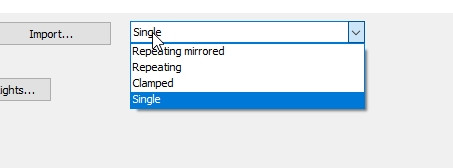
e) Click onSave & Pack -
Click on
Mods
a) SelectTexture Change
b) Open the container you want to edit or proceed to c) if new file.
c) Set theNameof the repaint, selectObject classof the vehicle/object you want to edit & then select the vehicle/object fromBase Object
d) Now inTexture Changessection, click onAdd
e) Select theOriginaltexture you want to replace
f) Select theNewtexture you imported in step 3I recommend ticking
Show only my or my team's texturesg) Repeat d) - f) for every texture you want to replace

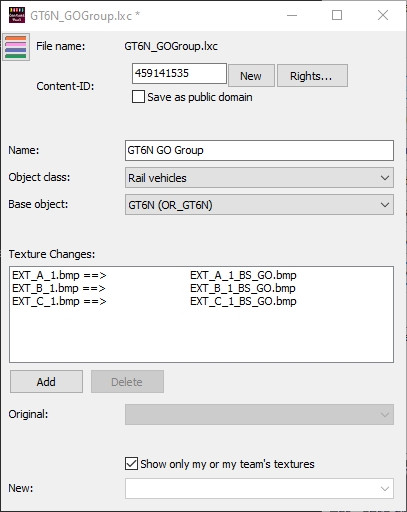
h) Click on the bars icon next toFile nameand selectSave & Pack
