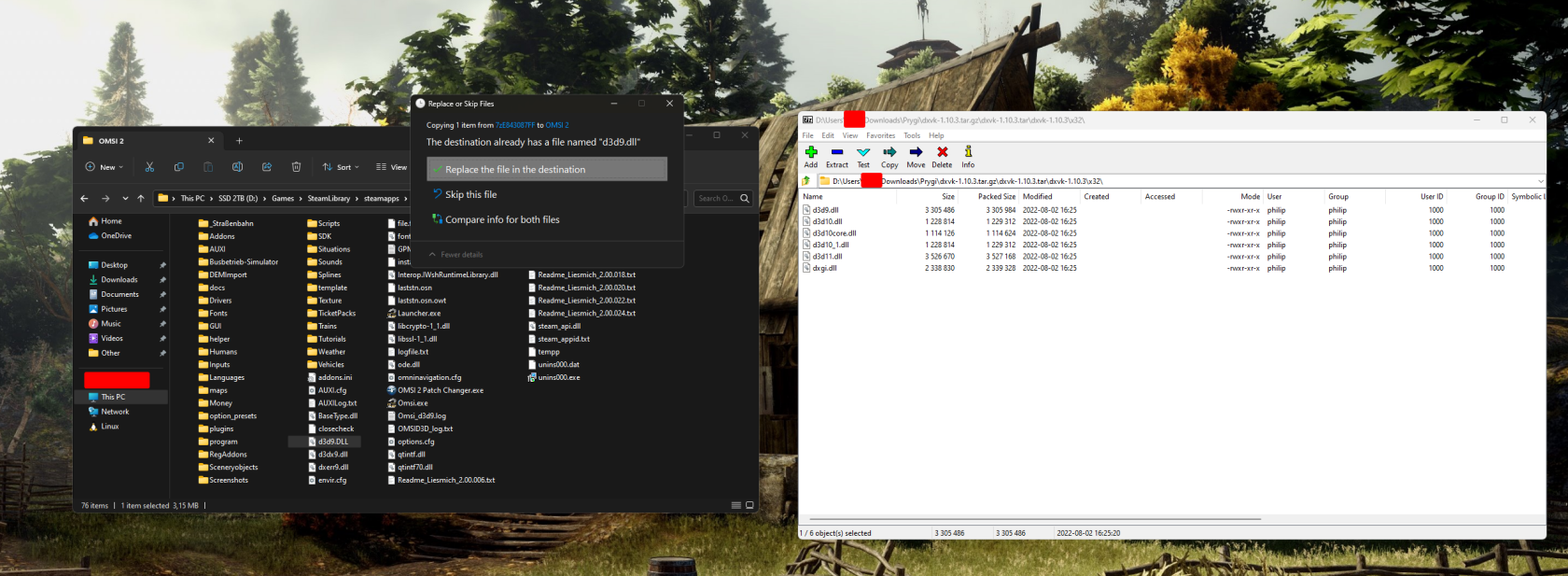Installing DXVK from the source
Many of you problably have heard or even tried the OMSI DXVK (or Performance Fix) on S and found it to improve your OMSI performance but most have abandoned it because it caused issues (like world stops loading, especially at night). However what many don't know is that the versions listed in Steam Community or OMSI Webdisk are out of date. It is actually being updated regularly by the linux community as it's the foundation of what allows to run Windows games on Linux.
I've found that using the later versions seems to have no issues.
-
Last version tested by GameBurrow:
1.10.32.1 - All releases: https://github.com/doitsujin/dxvk/releases/
Install instructions
- Download the
.tar.gzfile from the github
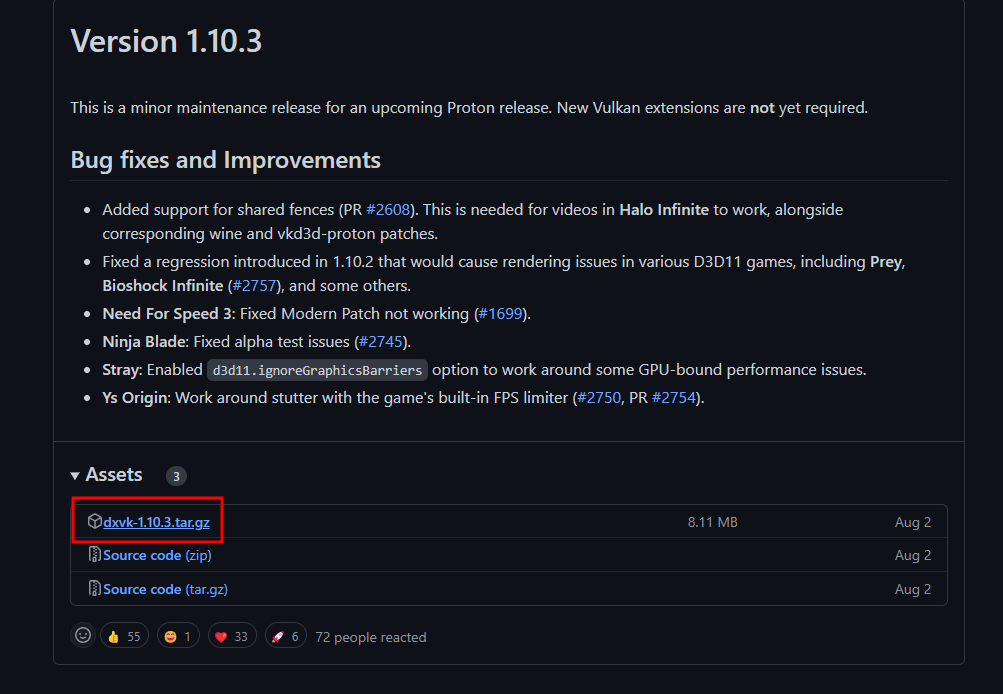
- Open it (I reccomend using 7-zip)
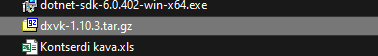
- In it you'll find
.tarfile, open that one also by double-clicking
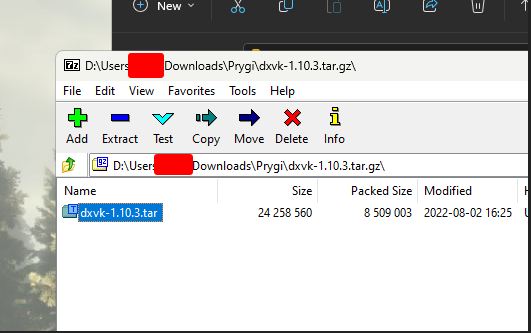
- Now navigate to folder
dxvk-version\x32x64
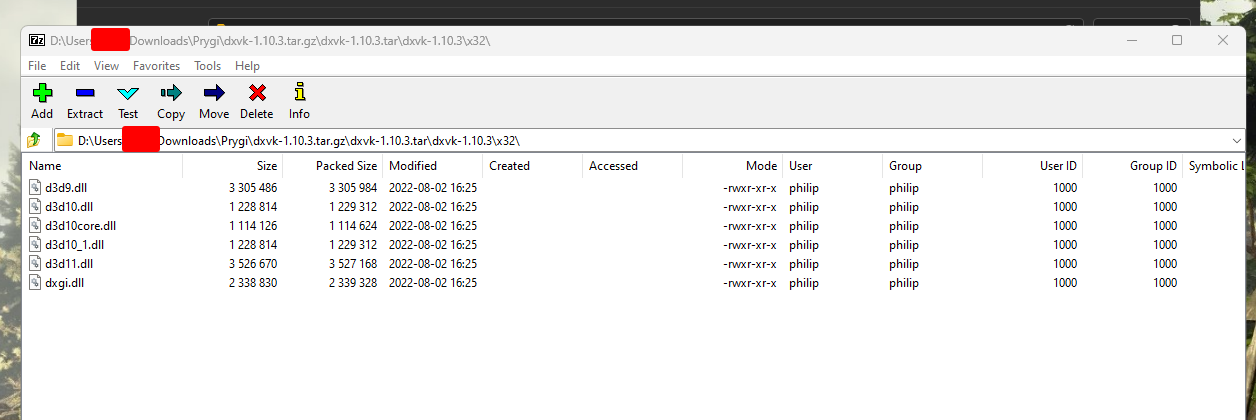
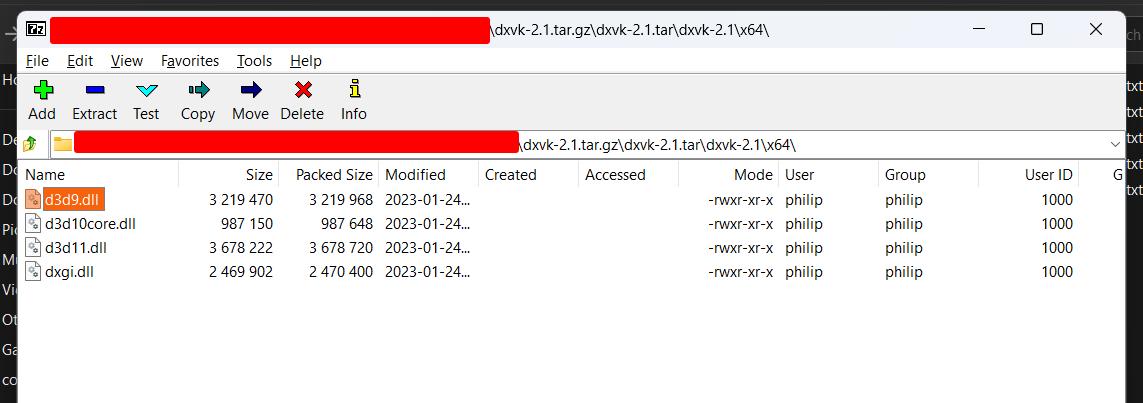
- Open your OMSI 2 folder and copy the
d3d9.dllfile to OMSI 2 folder. If it asks to overwrite, say yes! - should only happen if you have any versions installed before