MB Citaro
Dashboard

1 heating control panel for the driver (explanation below)
2 Mirror heating (functionless) Symbol appears in the display
3 indoor hot water heater
4 Electric window lift
5 skylight
6 parking brake
7 Emergency
8 interior lighting
9 vehicle lights
10 ASR switch
11 Warnblinker
12 Status panel
13 driver information display
14-stop brake
15 School travel switch
- Left blinking turns it off
16 Door keys
17 Door Lock
18 Door release (only with automatic doors)
19 gear selection buttons
20 automatic door lock door 2
21 Automatic door lock door 3
22 Automatic Kneeling (doors must be closed)
23 Manual Kneeling
- If doors are closed: tap briefly, then open doors
- If doors are already open: keep the button pressed for 3 seconds
24 Quit button
- Ends OBD mode
25 System / Info button
- System: Gets OBD mode / switches to the next system
- Info: Gets information about the respective system
26 display change key
- Upper button: changes display information upper field. Press and hold to permanently display the current menu
- Lower button: Switches between outside temp and consumption (only facelift)
27 deactivate retarder
28 Retarder permanently active
29 Notheben
30 switches for roof air conditioning (not adjustable)
31 Switch for lifting the car body
Heating panel
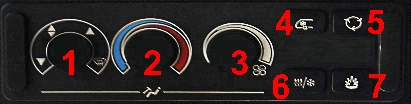
1 air distribution controller for cockpit
2 temperature selector for cockpit
3 blower controls for cockpit
4 driver's air conditioner (controllable with 1, 2, 3)
5 recirculation / fresh air
6 Dehumidification for the entire bus
- Air conditioning and interior heating are included
switched on
7 heater
