Installing Trucksbook manager / logger
Trucksbook Client need to run in order for it to track / log your trips so I recommend enabling option in Settings that it starts with Windows with option Run program at startup
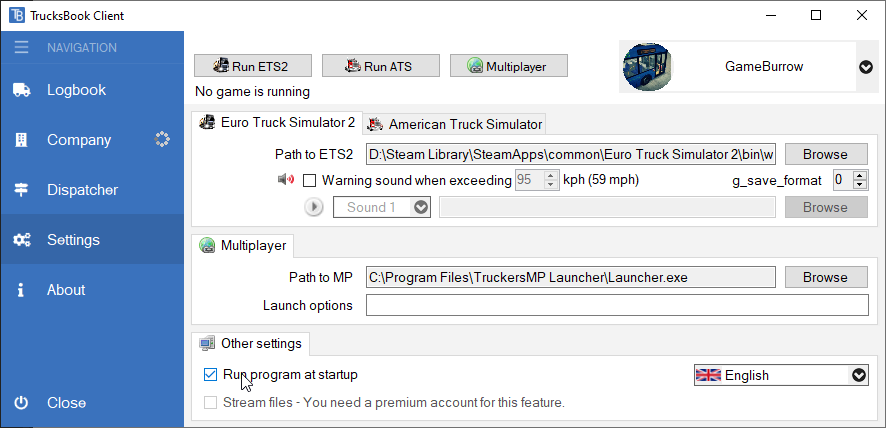
More info can be found here: https://trucksbook.eu/wiki

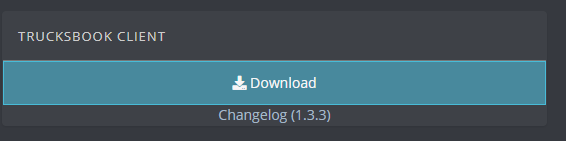
No Comments